Create Interactive Stories Without Code
StoryFlow Editor is a powerful node-based visual editor for interactive storytelling. Design branching narratives, build player-driven experiences, and export anywhere - no coding required.

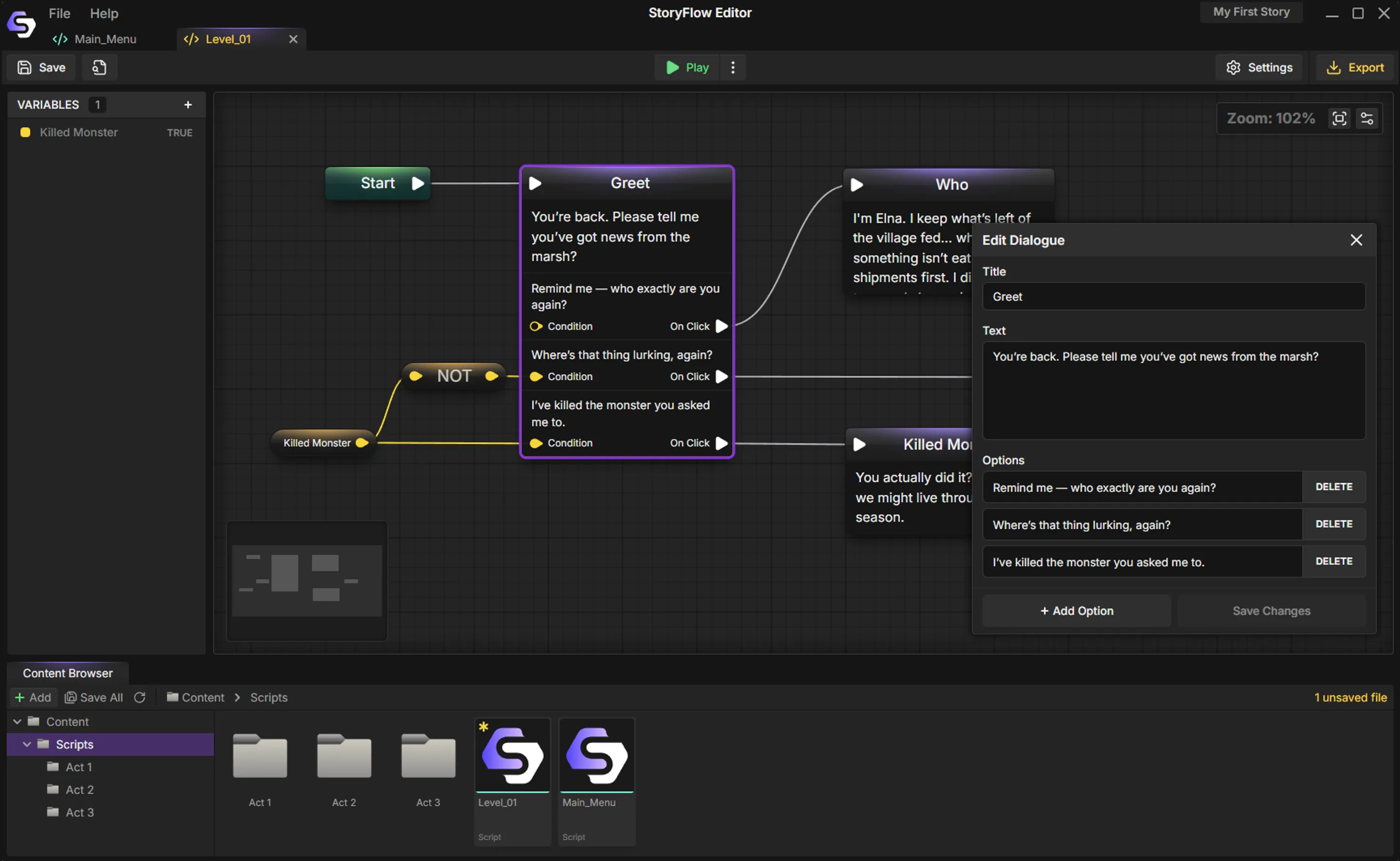
StoryFlow Editor is a powerful node-based visual editor for interactive storytelling. Design branching narratives, build player-driven experiences, and export anywhere - no coding required.

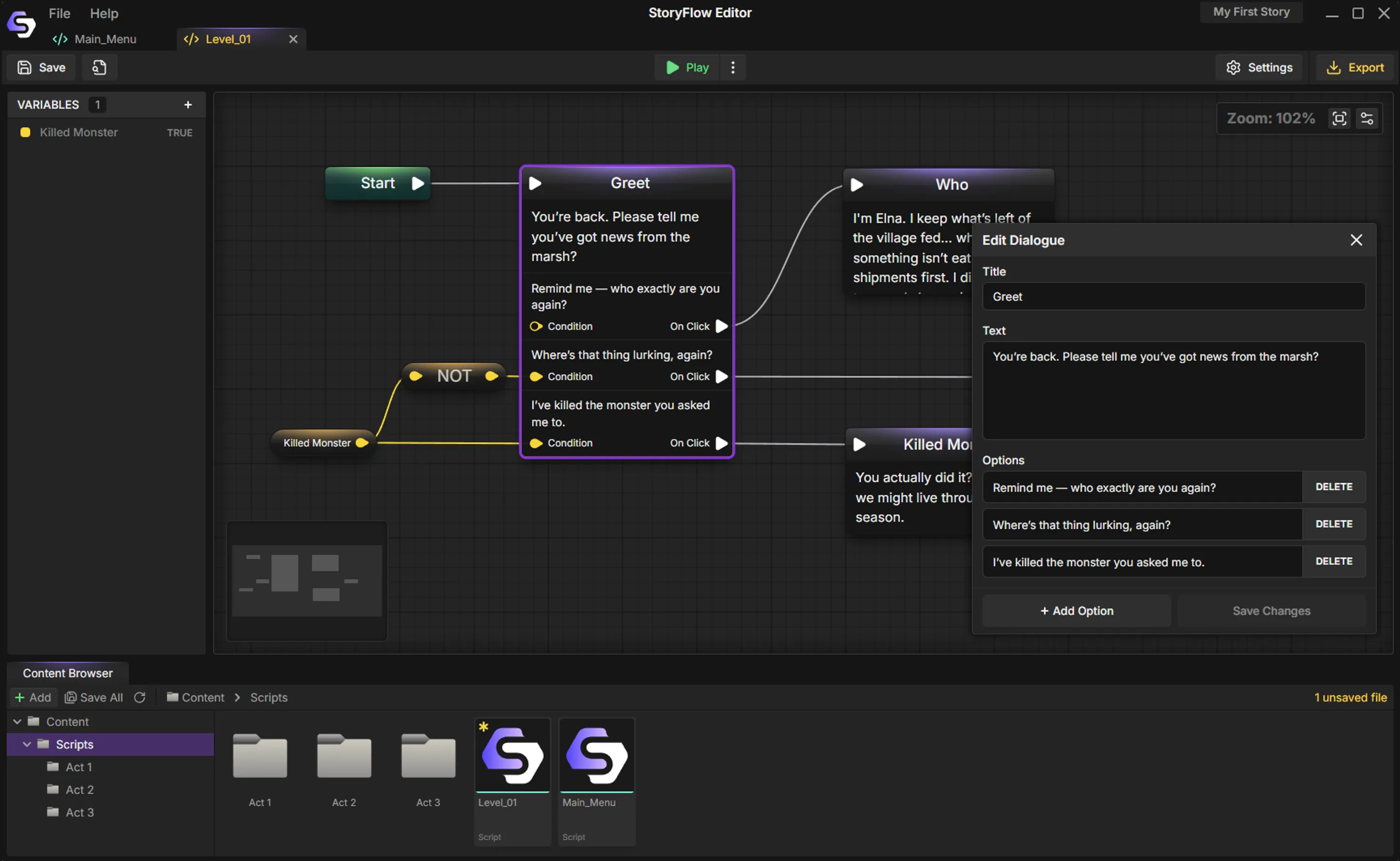
Everything you need to create compelling interactive stories
Build interactive narratives using visual nodes instead of code. Connect dialogue, create branching paths, and add conditional logic by linking nodes together. The visual editor gives you a complete overview of your story structure.
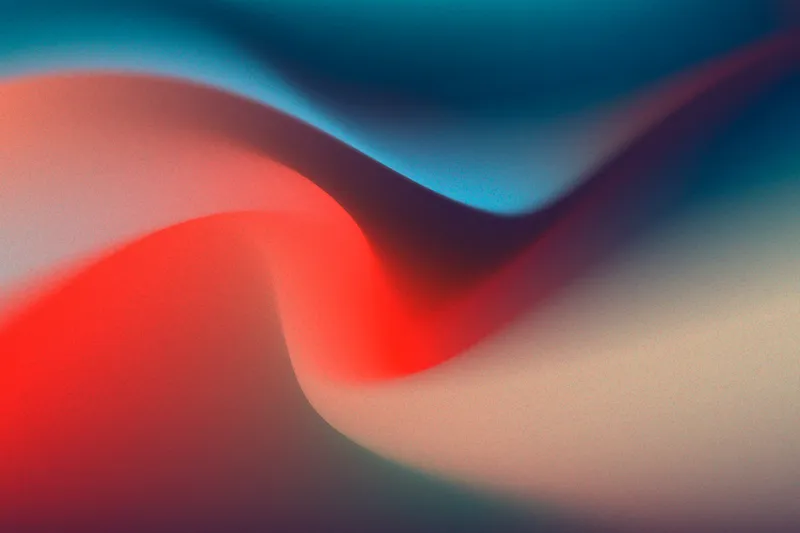
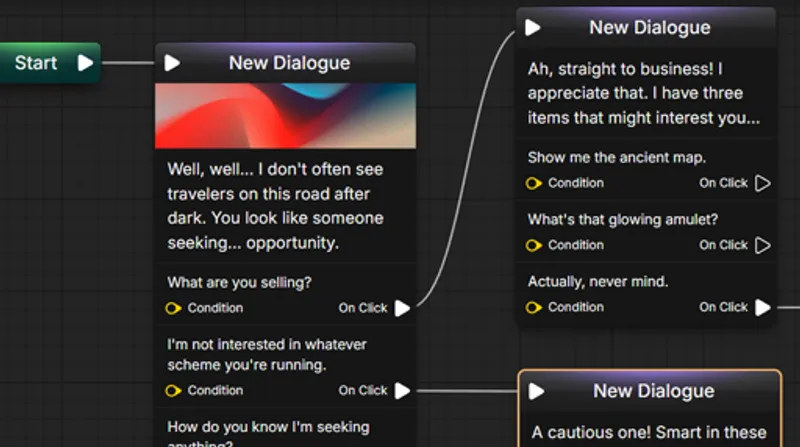
Share your stories as standalone HTML games or export JSON data for custom workflows. Integrations with Unreal Engine, Unity, and Godot are in development.
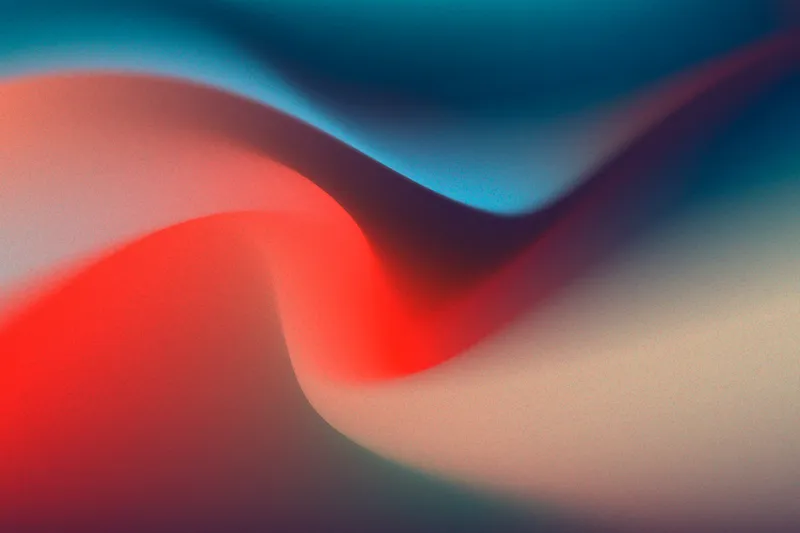
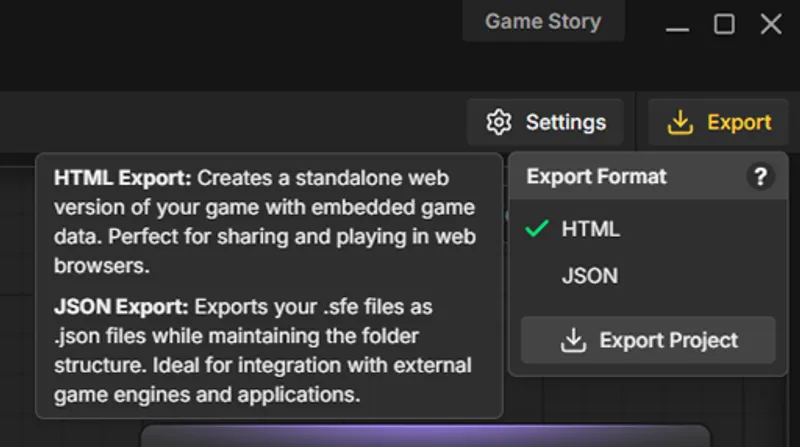
Test your story instantly without exporting. Play through your narrative directly in the editor to verify dialogue flow, conditional branches, and variable logic. See exactly how players experience your story as you build it.
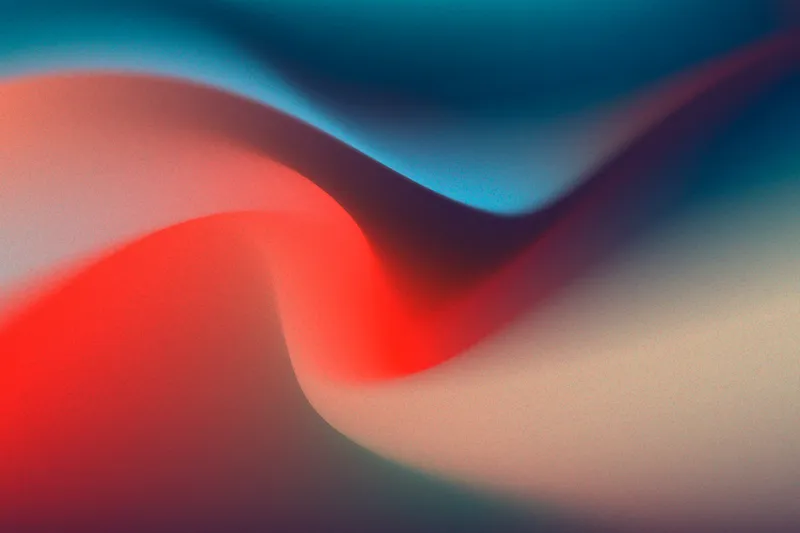
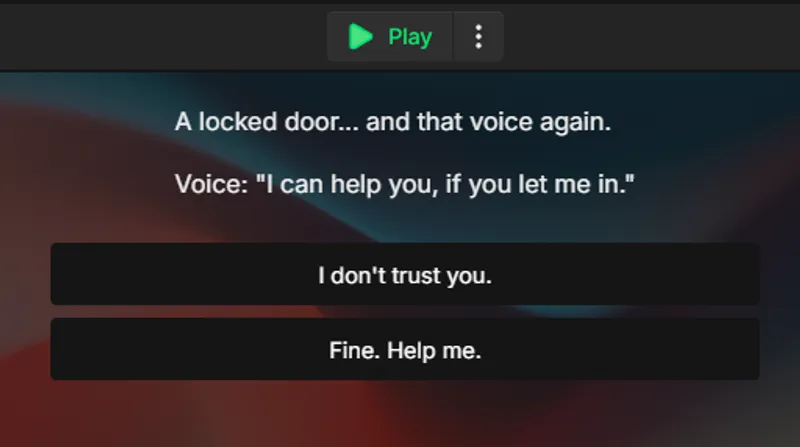
Manage scripts, images, and resources with the built-in Content Browser. Create nested folders to structure large projects, manage multiple script files, and add images to dialogue nodes. Keep everything organized and easily accessible.
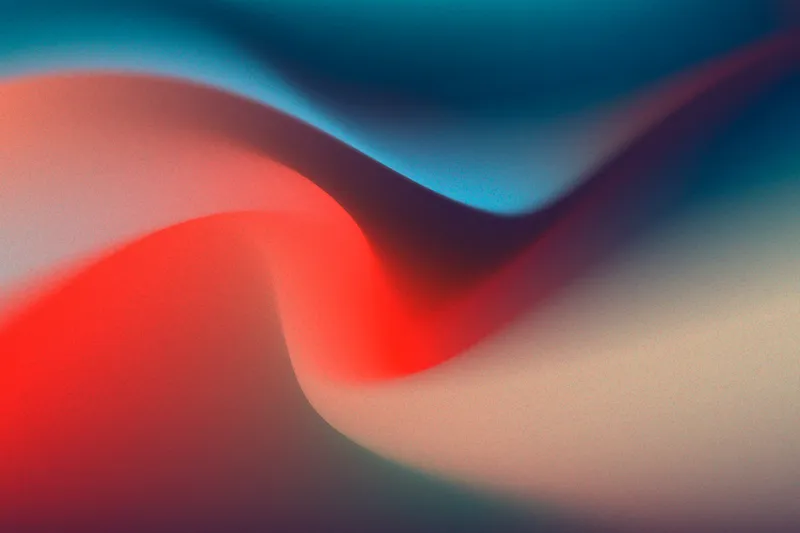
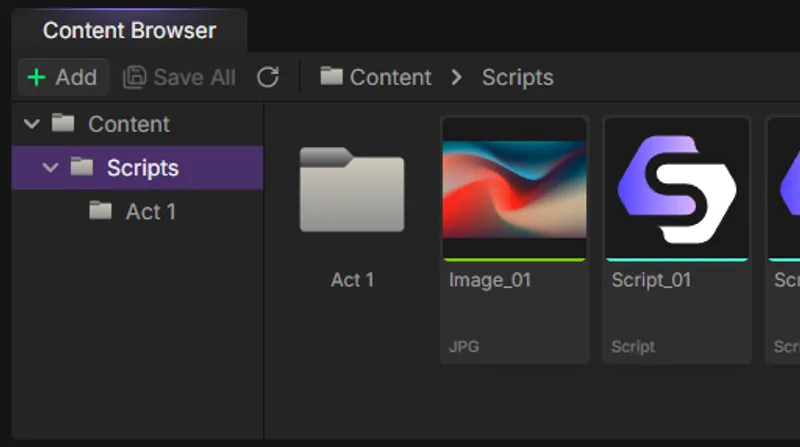
Create and manage multiple projects. Each project maintains its own scripts, variables, images, and settings. Switch between projects seamlessly and keep your stories completely separate.
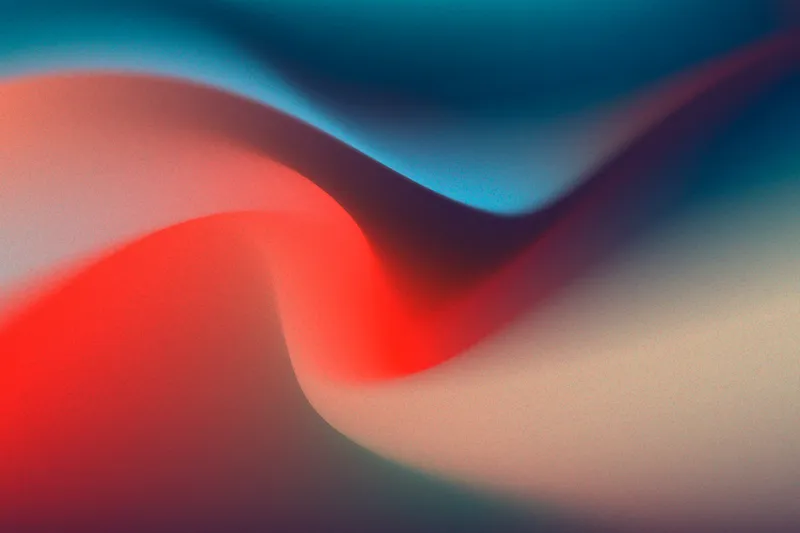
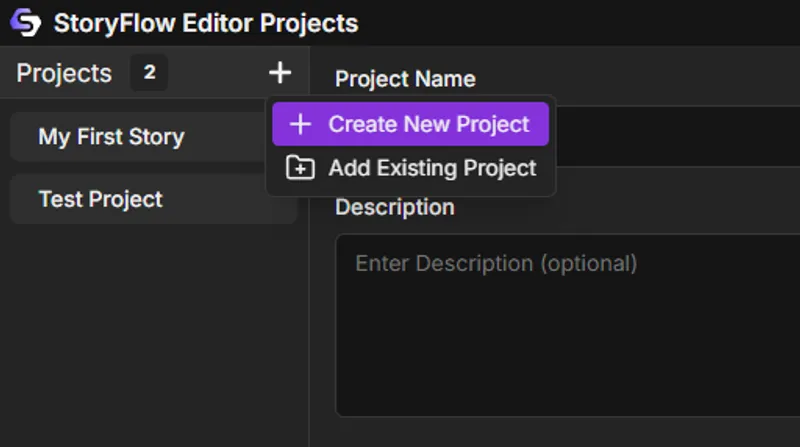
Multiple dark themes with different accent colors let you personalize your workspace. Select black, green, or blue to create your ideal editing environment.
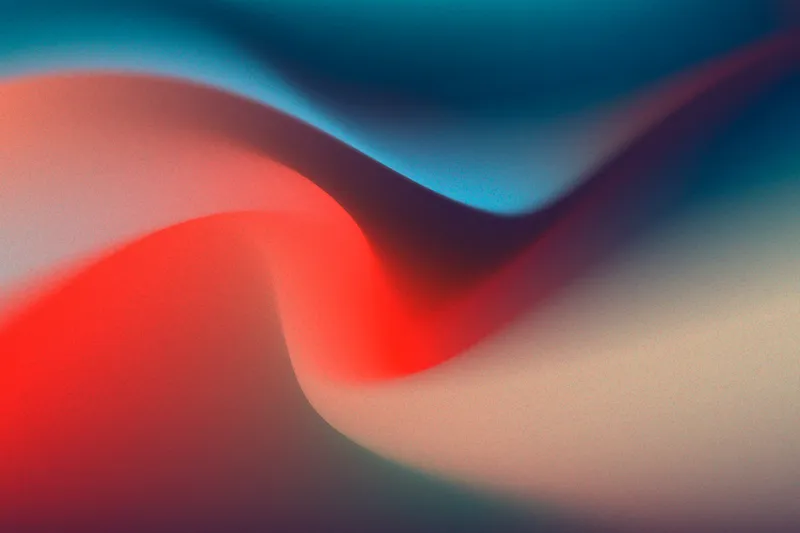
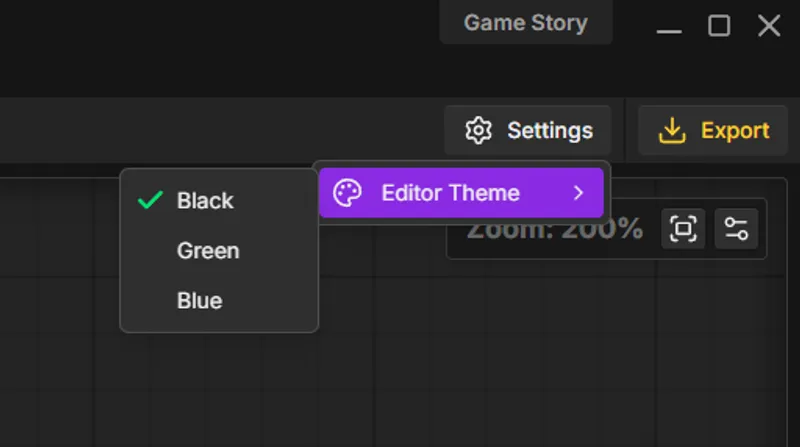
StoryFlow Editor is designed with the future in mind. Our comprehensive AI integrations will revolutionize your creative workflow, helping you build compelling narratives faster than ever before.
Generate professional-quality text content, create stunning images, and produce natural-sounding voice narration - all from within the editor. Let AI handle the heavy lifting while you focus on crafting the perfect story.
AI doesn't replace artists - it accelerates prototyping. Generate placeholder assets quickly to test your ideas, then replace them with real assets from professional artists when you're ready.

This roadmap is subject to change based on community feedback and development priorities
Export story data to JSON format for external integrations
Unreal Engine, Unity, & Godot support and example projects
Character creation and assignment to dialogue interactions
Audio asset management and playback in stories
Multi-language support and localization tools
AI-powered text, image and voice generation for quick prototyping
Visual interface editor for HTML runtime
Animations for user interface and character sprites
Export your project as a mobile application (Android or iOS)
StoryFlow Editor is currently available for Windows and macOS. Linux support is coming soon. The editor requires a desktop computer to operate effectively, but your exported projects (HTML files) will run on any device with a modern browser.
No, StoryFlow Editor is offline-first and works completely offline. You fully own your data and can use all core features without an internet connection. However, an internet connection will be required for the AI-powered tools (currently in development) for text, image, and voice generation once they are released.
StoryFlow Editor supports both HTML export (with bundled assets) and JSON export. HTML exports create standalone interactive stories you can easily share with anyone - they run in any browser. JSON exports allow you to integrate your narratives into game engines and custom applications.
Yes! Using the JSON export feature, you can integrate your narrative data into any game engine, though this will require implementing a custom solution. To make this easier, official plugins for Unity, Unreal Engine, and Godot are currently in development to provide ready-to-use components and streamlined workflows. Additionally, tutorials and example projects will be available to help with integration into these popular engines.
Yes! StoryFlow Editor script files are text-based under the hood, which means you can use version control systems like Git for collaboration. This workflow is already familiar to developers and allows your team to track changes, work on branches, merge contributions, and maintain a complete project history - just like with code. More advanced real-time collaborative features are being considered for future releases.
Yes, each person using StoryFlow Editor must have their own individual license. This applies to all team members who will be working with the editor, regardless of whether they are collaborating on the same project.
No, StoryFlow Editor is not open-source, and there are no plans to make it open-source in the near future. However, certain external integrations such as game engine plugins or community tools may be released as open-source projects.
The best way to support StoryFlow Editor is by purchasing it on Steam or Itch.io and spreading the word to your friends and colleagues. You can also support ongoing development through Patreon for exclusive perks like early access to experimental features, voting on the development roadmap, premium support, and exclusive Discord channels. Additionally, reporting bugs and providing feedback helps us improve the tool for everyone.
StoryFlow Editor is actively being developed with many exciting features planned. Development priorities are heavily guided by community feedback. Join our Discord to share your feature requests and stay updated on the roadmap progress.
Connect with StoryFlow Editor users, share your projects, leave feedback, vote for new features, report bugs, and get support in our Discord community.
Join Discord